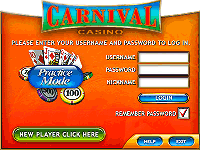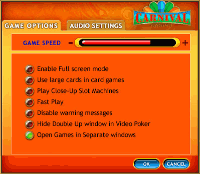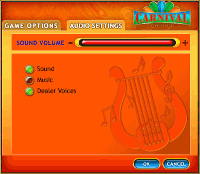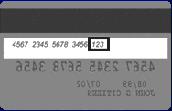|

 |
 |
This Help section is designed to answer any questions you may have regarding becoming a member of Carnival Casino and all other procedures involved with running an account. If you do not find the answers you are looking for, please contact our Customer Support team and they will be happy to deal with your enquiry.
For general questions, please click here to see our FAQ page.
|
 |
 |
 |
1. LOGGING IN
 |
Fun Mode Login |
 |
Real Money Mode Login |
|
|
 |
2. CASINO LOBBY
 |
User Options Window |
 |
Multiplayer Modes |
|
|
 |
3. CASHIER
 |
Depositing Money |
 |
Registering Your Credit Card |
 |
Withdrawing Money |
 |
Transaction History |
 |
Credit Card Limitations |
 |
Comp Points |
|
|
 |
4. CONTACT US
 |
Add us to your e-mail safe list |
|
|

1. LOGGING IN
Carnival Casino features two gaming modes: Play for Fun and Play for Real Money. When using Carnival Casino for the first time in either mode, you must first create a new user account before logging in and playing.
 Fun mode allows you to play for virtual money - you bet, win and lose nothing but virtual dollars. No real money is involved and you do not need a credit card to play and you do not need to be connected to the Internet to play in Fun mode. Fun mode allows you to play for virtual money - you bet, win and lose nothing but virtual dollars. No real money is involved and you do not need a credit card to play and you do not need to be connected to the Internet to play in Fun mode.
 |
 |
FUN Account |
Creating an Account
If you do not yet have a FUN account, you will need to register and create one before logging in.
|
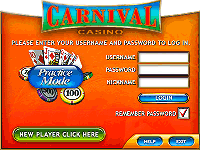
|
- Click on Create Account - a pop-up window will appear.
- Fill in the two fields - choose a Password and enter your email address, and then click Create.
- Carnival Casino will now create a unique Username for you. You can then log in using your new account
Logging In
When logging in to Fun mode, you will be asked to enter your Username, Password and Nickname (optional). If you enter a nickname, it will be displayed to other players in the casino when playing in Multiplayer Mode. By checking the Remember password box, the computer remembers your password and fills it in automatically the next time you arrive at this screen. Beware, however, that anybody using your computer will be able to log in and play under your account name!
Online & Offline You can play in Fun mode both online and offline. When Online, you may play in multiplayer mode and chat with other players as you would in Real Money mode. When playing in Offline Fun mode, you are not connected to the Internet and therefore the chat, multiplayer, and private group options are not available. You will also receive a message stating that a connection to the server cannot be established. Also, an icon in the casino lobby indicates whether you are online or offline.
|
|
 |
 |
 Real Money mode allows you to play for real dollars. You are required to have a valid real money source (such as a credit card or alternative payment method) and you must be connected to the Internet. See the Cashier section of this help file for more information on depositing and withdrawing money to and from your Real Money casino account. Real Money mode allows you to play for real dollars. You are required to have a valid real money source (such as a credit card or alternative payment method) and you must be connected to the Internet. See the Cashier section of this help file for more information on depositing and withdrawing money to and from your Real Money casino account.
 |
 |
| REAL MONEY Account |
| Logging in When logging into Real Money mode, you will be prompted to fill in your Username, Password and Nickname (optional). If you enter a nickname, it will be displayed to other players in the casino when playing in Multiplayer Mode. |
 |
Creating an Account If you do not yet have a FUN account, you will need to register and create one before logging in.
- Click on Create Account - a pop-up window will appear.
- You will be asked to give some personal information that is needed to create and manage your personal account. Carnival Casino has a strict Privacy Policy that guarantees the confidentiality of your personal information and under no circumstances will we pass on your details to a third party.
- Click Create to complete creation of your new personal account.
Carnival Casino assigns you a unique Username and a Security Code and sends it to your e-mail address. You'll need your Security Code to perform all your financial transactions, such as the deposit or withdrawal of money from your casino account. Your Password is used for login authentication. We suggest you write down both your Security Code and Password and keep them somewhere safe.
The Create Real Account window prompts you to enter the following information:
| Username |
The name you will use to log into the casino. Choose any user name you desire. |
| Password |
Enter the password of your choice. Your password must be between five and ten alphanumeric characters. |
| Verify Password |
Type in your password again to confirm your choice. |
| First name |
Your first name. |
| Last name |
Your last name. |
| Email address |
Your email address. |
| Address |
Your home mailing address. |
| City |
The city in which you live. |
| State |
Your home state. (This field is optional). |
| Country |
Your home country. Select from the list of countries. |
| Zip/Postal Code |
Your zip or postal code. |
| Phone |
Your home phone number. |
| Fax |
Your fax number. (This field is optional.) |
| Date of birth |
Your date of birth in dd/mm/yyyy format. For example: September 5, 1975 = 05/09/1975. |
Note: It is very important that you fill in your correct and valid information so we will be able to pay you your winnings
|
|
 |
 |
Click on the topics below for more information on creating an account.
 Back to top Back to top

2. CASINO LOBBY
Once you have logged-in to the casino, the Lobby window will appear. The Lobby contains a number of icons and information:
|
- Game icons - click the game icons to open up the specific game menu. Click here for a detailed list of games available at Carnival Casino.
- Cashier - a button to open the Carnival Casino cashier window.
- Mode indicator - tells you whether you are currently playing for REAL MONEY or for FUN.
- Current Balance - tells you how much money you have in your account.
- Internet connection - lets you know whether you are playing Online or Offline
|
 |
 |
 |
Cashier miniscreen
Located in the top right corner of the Lobby, the Cashier miniscreen displays your current balance. Virtual money is shown when you play in Fun Mode. Click on the Cashier button to enter the casino Cashier, where you can deposit and withdraw money (real or virtual), check your transaction history and manage your Comp points.
|
 |
|
 |
 |
| Links and buttons in the lower right corner have the following functions: |
| Contact Us: |
Displays the Carnival Casino contact information. |
| Latest Promotions: |
Opens a web page with the latest information on Carnival Casino promotions and news. |
| Help: |
Opens the online help file, which you are reading right now. |
| Options: |
Opens a window where you can adjust volume, speed, sound, and screen size. See the Options section of this help file. |
| Exit: |
Closes Carnival Casino. |
|
 USER OPTIONS USER OPTIONS
 |
 |
GAME OPTIONS
- Game Speed
Drag the slider to the right or left to increase or decrease the speed of the multimedia animations used during the games.
- Disable DOUBLE UP in Video Poker
When this box is checked, the double, half-double and collect buttons do not appear on the screen, you have to press the ones on the machine itself.
|
- Card Size
When this box is checked, table game cards are displayed double their original size.
- Slots ZOOM mode
In ZOOM mode, the reels, buttons and the winning table are displayed larger.
- Full Screen
Select this to display your game over the entire screen. When this option is not selected you will see the Casino displayed in a midsize window.
|
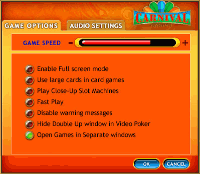 |
AUDIO SETTINGS
- Sound Volume
Drag the slider to the right or left to lower or raise the volume.
- Sound
Select this to enable ambient sound effects: machine noise, cards being dealt, dice rolls, etc.
- Music
Select this to listen to background music while you play.
- Dealer Voices
Select this to hear the dealer speaking while you play. The sound option must also be selected in order to hear the dealer.
|
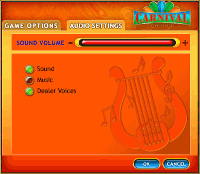 |
|
 |
 |
 MULTI-PLAYER MODES MULTI-PLAYER MODES
 |
 |
MULTI-PLAYER MODES
- Some of our games feature the following Multiplayer Options:
- Multiplayer
You can play with up to two other players who are online.
- Single Player
You play alone at the table.
- Private Group
You can join or create a group that up to two other people can join.
|
 |
 |
 Back to top Back to top

3. CASHIER
Click Cashier to deposit or withdraw money. You can also view your entire transaction history once you are inside the cashier page.
 Depositing Money Depositing Money
 |
 |
Depositing Money
For more details about any of the Alternative Payment Methods accepted by Carnival Casino, please click here and visit our "Payment Options" page. You will find detailed information about each of the methods, including customer support services and a link to the homepage enabling you to sign-up and transfer funds within just minutes from now.
Note: if you have pending withdrawals that are waiting to be processed, you will be prompted when entering the Cashier's Deposit screen. This serves to remind you that you may prefer to cancel a pending withdrawal rather than make another deposit.
For additional information about our available payment methods, click here to visit the " Payment Options" page on the web site.
|
 |
 |
 Registering Your Credit Card Registering Your Credit Card
 |
 |
Registering Your Credit Card
You must register your credit card with us before using it at Carnival Casino. You will be asked to enter your personal details for registration over the secure Carnival Casino server, giving the following personal details.
| Credit card number |
The number of the credit you wish to register. |
| CVV2 number |
CVV2 number from the back of your credit card (Optional). * See below to find out where this number can be found. |
| Credit card owner's first name |
The first name of the credit card owner. |
| Credit card owner's last name |
The last name of the credit card owner. |
| Credit card type |
Select the type of credit card you wish to register from a list of MasterCard, Visa, Visa Electron or Delta. |
| Expiration month |
Select the month your credit card expires. |
| Expiration year |
Select the year your credit card expires. |
| Address |
Your mailing address. |
| City |
The city where you live. |
| State |
Your home state. (This information is optional). |
| Zip |
Your zip code. |
| Country |
Select your country from the given list of countries. |
|
Click Enter to complete your credit card registration.
* -The CVV2 number is used for additional security: it is up to you whether to reveal it to us or not. To find your credit card's CVV2 number, refer to the last three numbers on the back of your credit card :
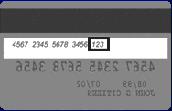
|
 |
 |
 Withdrawing Money Withdrawing Money
 |
 |
Withdrawing Money
You can withdraw money from your Carnival Casino account at any time.
- The Withdraw tab allows you to withdraw money from your casino account.
- The Pending Withdrawals tab displays requested withdrawals which have not yet been processed. Withdrawal requests are processed after four business days. During this time period, you can cancel your withdrawal request and transfer the money back into your casino account.
|
 |
 |
 Transaction History Transaction History
 |
 |
Transaction History
Transaction History allows you to view all your financial transactions performed through the cashier section of the casino. All withdrawals and deposits, approvals and declines, using all available methods, including COMP points to balance conversions, are listed here. Select the desired range of dates and click the View History button to perform a search.
|
 |
 |
 Credit Card Limitations Credit Card Limitations
 |
 |
Credit Card Limitations
Carnival Casino is bound by limitations imposed by Mastercard relating to withdrawals. We are unable to process or refund any portion of any withdrawal to a Mastercard Credit Card, including the players' original deposit amount. All withdrawals will be processed by any of the other withdrawal methods provided and stated in the Withdrawal section of the Casino Cashier. These are Bank Draft, Bank Draft Express and any of the other options available as long as you have registered the deposit method at the Casino.
We strongly recommend using an Alternative Payment Method to make a withdrawal from the Casino as they are the quickest and easiest ways in which to withdraw money. Please visit our Payment Options page to find out more about the numerous payment and withdrawal methods accepted at the Casino Cashier.
|
 |
 |
 Comps Points Comps Points
 |
 |
Points Comp
Comps (complementary points) are rewards given to customers based on their wagered amounts. You don't have to be a " high roller" to earn Comp points, you just need to play! Every Carnival Casino player is automatically enrolled in the VIP Player Club where you earn points with each bet you make - regardless of whether you win or lose and the number of points given is based on the amount you bet while playing. The higher your VIP level, the more points you get for each £1 bet. You can accumulate these points and then convert them into real money.
To view your current Comp Points, click the Cashier button and then click the Comps icon. An up-do-date total of your points is displayed. You will also see the number of points you need to move to the next VIP level.
To convert Comp points to real money, just click the Convert to real money button. The money is deposited to your casino account immediately. The conversion ratio will also be displayed.
Note: Comp points are paid out only on Real Money accounts
|
 |
 |
 Back to top Back to top

4. CONTACT US
Service and Support
Our customer service is on stand-by 7 days a week, to deal with any questions, comments or suggestions you may have. You can contact the Customer Service and Support center by phone, fax, or email.
Support by e-mail
We guarantee a response to all e-mail requests within 2 hours. Contact us on support@casinolasvegas.com.
If you prefer to speak with a Customer Support representative by phone, we kindly ask that you have your personal details ready in order to speed up the process of dealing with your enquiry.
Make sure you receive all your Carnival Casino E-MAILS!
As part of our ongoing effort to provide you with the highest possible level of customer care, Carnival Casino regularly sends you e-mail updates, informing you of our latest news, promotions, bonuses and prize draws. More importantly, your account details and banking information are also sent to you by e-mail.
Unfortunately, because of the high level of spam mail (unwanted advertising e-mails) experienced by most people today, your Internet Service Provider may use powerful Anti-Spam filters to ensure that you only get the e-mails you want to receive. As a result, it is possible that some of the e-mails you want may sometimes be blocked, meaning that you could miss out on our latest promotions.
So how can I make sure my e-mails don't get blocked?
The solution is simple: just take a few moments to add any of the Carnival Casino e-mail addresses to your e-mail " safe list". If you are unfamiliar with Safe List procedure, please follow the simple steps below.
Click on one of the links below to view detailed instructions for your particular e-mail provider:
 Outlook Outlook
 |
 |
Outlook
- Click on the Tools menu, and then click on Address Book
- Click New, then select Group. This will open up a new card window.
- Enter Carnival Casino in the Group Name and Name boxes, and then type in one of our addresses, for example: promotions@carnivalcasino.com or support@carnivalcasino.com into the email address box.
- Click OK.
Adding the following e-mail address to your address book will guarantee you receive all our promotions: promotions@carnivalcasino.com
|
 |
 |
 AOL AOL
 |
 |
AOL
- Sign in and open your AOL mailbox.
- Go to keyword: Spam Controls.
- Version 9.0:
- Open the latest email you have received from us
- Click the Add Address button (on the right) to add to your People I Know list.
or
- You can just send an email to promotions@carnivalcasino.com or support@carnivalcasino.com , and that will add us to your People I Know list automatically.
- To do this, open an email you have received from us.
- Click the Reply button.
- A new email will open with the wrong address in the Send To box.
- Replace the address in the Send To box with promotions@carnivalcasino.com or support@carnivalcasino.com
- Click Send Now.
- Our address will now be added to your People I Know list.
Adding the following e-mail address to your address book will guarantee you receive all our promotions: promotions@carnivalcasino.com
|
 |
 |
 Hotmail Hotmail
 |
 |
Hotmail
- Sign-in and open your Hotmail mailbox.
- Click the Contacts tab, and then click the Safe List located on the left hand side of the page.
- Type: promotions@carnivalcasino.com or support@carnivalcasino.com into the box labeled "Type an address or domain" and click "Add".
- If you see any mails from us in your Junk E-mail folder, simply tick the box beside the mail and then click This is not Junk Mail' to add this address to your
Adding the following e-mail address to your address book will guarantee you receive all our promotions: promotions@carnivalcasino.com
|
 |
 |
 Yahoo Yahoo
 |
 |
Yahoo
- Sign-in and open your Yahoo! mailbox.
- Click on the arrow on the Mail tab.
- Click Options.
- Click Filters.
- In the top row, labeled From header: make sure Contains is selected in the pull-down menu.
- Type promotions@carnivalcasino.com or support@carnivalcasino.com into the text box located next to Contains.
- At the bottom, where it says Move the Message To select Inbox from the pull-down menu.
- Click the Add Filter button at the bottom left of the screen.
- If you see any mails from us in your Bulk folder, simply tick the box beside the mail and then click This is not Spam to add this address to your Safe List.
Adding the following e-mail address to your address book will guarantee you receive all our promotions: promotions@carnivalcasino.com
|
 |
 |
 Gmail Gmail
 |
 |
Gmail
- Sign-in and open your Gmail mailbox.
- Click Contacts, located in the left hand side of your screen.
- Click Add Contacts
- In the first field labeled Name, type in Carnival Casino.
- in the second field labeled Primary email, type in promotions@carnivalcasino.com or support@carnivalcasino.com
- Click on the Add Contact button.
- If you see any mails from us in your Spam folder, simply tick the box beside the mail and then click Not Spam to add this address to your Safe List.
Adding the following e-mail address to your address book will guarantee you receive all our promotions: promotions@carnivalcasino.com
|
 |
 |
 MSN MSN
 |
 |
MSN
- Sign-in and open your Hotmail mailbox.
- Click the Contacts tab, and then click the Safe List located on the left hand side of the page.
- Type: promotions@carnivalcasino.com or support@carnivalcasino.com into the box labeled "Type an address or domain" and click "Add".
- If you see any mails from us in your Junk E-mail folder, simply tick the box beside the mail and then click This is not Junk Mail' to add this address to your
Adding the following e-mail address to your address book will guarantee you receive all our promotions: promotions@carnivalcasino.com
|
 |
 |
 Comcast Comcast
 |
 |
Comcast
- Open your Comcast Mailbox
- Click Compose Email.
- Select the Edit link above the Favorites box
- Select the contacts in your address book that you wish to add to your webmail favorites list and click the Add button. Add either of these addresses: promotions@carnivalcasino.com or support@carnivalcasino.com
- Click Save.
Adding the following e-mail address to your address book will guarantee you receive all our promotions: promotions@carnivalcasino.com
|
 |
 |
 Wanadoo Wanadoo
 |
 |
Wanadoo
- Sign-in and open your Wanadoo mailbox.
- Open an email from Carnival Casino.
- Double-click on the Carnival Casino message to open it in a separate window
- Click with the right mouse button on the Carnival Casino address that you want to save.
- In the menu that appears, click on Add to Address Book
Adding the following e-mail address to your address book will guarantee you receive all our promotions: promotions@carnivalcasino.com
|
 |
 |
 SBC Global SBC Global
 |
 |
SBC Global
- Sign-in and open your SBCGlobal mailbox.
- Click on Mail Options.
- Click Filters.
- In the top row, labeled From header: make sure Contains is selected in the pull-down menu.
- Type promotions@carnivalcasino.com support@carnivalcasino.com into the text box located next to Contains.
- At the bottom, where it says Move the Message To select Inbox from the pull-down menu.
- Click the Add Filter button at the bottom left of the screen.
- If you see any mails from us in your Bulk folder, simply tick the box beside the mail and then click This is not Spam to add this address to your Safe List.
Adding the following e-mail address to your address book will guarantee you receive all our promotions: promotions@carnivalcasino.com
|
 |
 |
What else can I do?
Once you have added us to your Safe List, there are a couple more things you can do to ensure that you receive all of our mails:
- Check that you have subscribed to our mailing list, by contacting your account manager, or the Customer Support Team. They will make sure that you are added as soon as possible. Simply click the Contact Us link located in the casino lobby.
- Make sure that we have your current e-mail address.
 Back to top Back to top
|
 |





 Fun mode allows you to play for virtual money - you bet, win and lose nothing but virtual dollars. No real money is involved and you do not need a credit card to play and you do not need to be connected to the Internet to play in Fun mode.
Fun mode allows you to play for virtual money - you bet, win and lose nothing but virtual dollars. No real money is involved and you do not need a credit card to play and you do not need to be connected to the Internet to play in Fun mode.
 Real Money mode allows you to play for real dollars. You are required to have a valid real money source (such as a credit card or alternative payment method) and you must be connected to the Internet. See the Cashier section of this help file for more information on depositing and withdrawing money to and from your Real Money casino account.
Real Money mode allows you to play for real dollars. You are required to have a valid real money source (such as a credit card or alternative payment method) and you must be connected to the Internet. See the Cashier section of this help file for more information on depositing and withdrawing money to and from your Real Money casino account.
 Back to top
Back to top

 Back to top
Back to top

 Back to top
Back to top
 Depositing Money
Depositing Money
 Registering Your Credit Card
Registering Your Credit Card
 Withdrawing Money
Withdrawing Money
 Transaction History
Transaction History
 Credit Card Limitations
Credit Card Limitations
 Comps Points
Comps Points
 Back to top
Back to top

 Back to top
Back to top
 Back to top
Back to top